Below you’ll find a tentative schedule for WordCamp Portland. Exact times are subject to change (other than our starting/ending time each day).
Saturday September 17th
08:00 Doors open
08:45 Welcome/Introduction
09:00 Featured Speaker: Scott Berkun
09:45 Discuss and create Unconference schedule
10:15 Unconference sessions
11:15 Unconference sessions:
– main room: You have *no* idea what your users want (a/b testing)
– B201: Business aspects of plugin development
– B202: Second year slump, what to do when it’s no longer shiny
– B204: Get a new WP installation up and running ( as fast and future-ready as possible)
12:00 Lunch (onsite, included w/ ticket price)
13:15 Featured Speakers: Andrew Nacin / Hanni Ross
14:15 Unconference sessions
– main room: Intro to Child Theming
– B201: Music blogs
– B202: SEO
– B204: setting up various WP development environments
15:00 Break/snack
15:30 Unconference sessions
– main room: the personal blog in 2011: beyond cat photos
– B201: small business blogging “what do I say” and more
– B202: plugin development Q&A and best practices
– B204:
16:30 Unconference sessions
– main room: WordPress as CMS
– B201: blogging for photographers
– B202: WordPress multi-site
– B204:
17:15 Wrap up
Some sort of not-after party is in the works for Saturday evening… stay tuned.
Sunday September 18th
13:30 Doors open
14:00 Featured Speaker: Jane Wells – What’s Coming in WordPress 3.3 along with Town Hall Q&A
15:00 Unconference sessions:
– main room: WordPress Developer meet & greet / discussion / networking
– B201: Making themes and plugins talk to one another
– B202: Discussion: Blogging/content productivity: how do you write? workflow? tools? Discussion of EditFlow
– B204:
16:00 Unconference sessions
– main room: Social Media & WordPress / Web Actions – connecting WP with other apps
– B201: Practical Design: workflow centric design, function over form
– B202: Post Formats: using your blog to write about anything
– B204: Why WordPress has it alright
17:00 Unconference sessions
– main room: Custom Post Types – development, discussion, Q&A
– B201: Practical publishing: how WP is used by newspapers
– B202: Adding video/audio/animation to your blog
– B204: Training clients & end users to manage their WP site (discussion)
17:45 Wrap up
Some of the unconference topics that have been suggested here include:
- MultiSite and BuddyPress.
- Keeping WordPress secure.
- What it takes to be a great WordPress developer, designer, content writer, marketer, SEO, advocate and evangelist.
- What is a good formula for a successful WordPress project and where do we start?
- A case study on using WordPress as the base platform for a custom CMS.
- An in-depth look at how test-driven development works in php.
- How to write and execute tests preferably without the aide of an IDE.
- Building interaction between plugins and themes.
- Escaping and Localizing strings with WordPress.
- Best tips on site security and backup.
- What plugins others cannot live without
- Scaling wordpress
- Theme development
- SEO
- How to provide wordpress services
- How create an integrated marketing campaign that uses WP as the CMS with automatic flows out of WP with any plug-ins / 3rd party apps that then help reactivate and reengage.
- Reverse Publishing from WordPress to print.
- SSL and WordPress
- WordPress as your social media hub: integration with Twitter, LinkedIn, Facebook.
- Guidelines for project pricing
- Scalability, optimization and performance
- Custom Post Types
- Child Theming best practices
- Different development environments/setup, using git (and github) with WordPress, svn, staging etc
- How to become a good website developer using WordPress themes
- Quick intro to CSS for bloggers (and/or HTML, PHP)
- Site visual appeal (advice from artists/designers on how to make a site easy on the eyes)
- Keeping a WordPress site accessible to people with various handicaps
- Making money from a blog or website (advertising, affiliates)
- Business or tax advice for bloggers or self-employed developers (liability protection, etc.)
- Site migration from other platforms to WordPress.org
- Site security best practices
- How do you recover a WordPress site that was hacked. Case studies?
Still don’t see anything you want to hear about? Suggest a topic or propose a session!

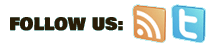
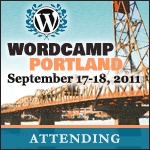





Is it possible to see a schedule prior to ticket purchase?
We’ll post a more detailed timeline for the weekend as we get closer, including the times for our three featured speakers. With the bulk of the program being unconference-style, it won’t be possible to know all of the sessions and times beforehand.
Um. Is it possible to display the schedule not in military time? It’s not very user friendly for most people.
Yes I agree – why the military time?
I just deduct 12 from every number (over 12) and it’s an easy conversion. But, yeah… the 24 hour time (aka military clock) is a little unusual for US of A. 🙂
I missed out on hearing about this in time. Can folks come for Saturday afternoon sessions or just on Sunday at all?
What would be the ticket cost for those options if available?
Is it possible to note which sessions are being led as a conversation/discussion as opposed as speaker led? Does that make sense?
We’ll try to note this as we post the Sunday schedule online.
when will sunday’s topics be posted?